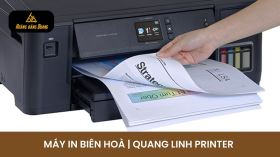Máy quét 2 mặt tốc độ cao khổ giấy A3 KODAK i3200
Giá bán: Liên hệ
Trạng thái: Sản phẩm luôn có hàng sẵn tại kho công ty
Số lượng:
Thông tin hỗ trợ khách hàng
Hotline/Zalo:
0964 600 688 (Mr Quang)
Email:
Chia sẻ:
Thông tin nhanh sản phẩm
- Khổ giấy quét: A3
- Khay nạp giấy: 250 tờ
- Tốc độ: 50 tờ / 100 ảnh / phút
- Kết nối / Driver: USB 2.0 / TWAIN, ISIS.
- Kích thước: HxWxD: 237x431x371 mm.
- Trọng lượng: 15.8kg
CHÍNH SÁCH GIAO HÀNG TẠI HOÀNG ĐĂNG QUANG
Chính sách giao hàng mực in.
- Mực in: Giao hàng miễn phí đơn hàng từ 1 triệu trở lên (bán kính 5km)
- Giao hàng và lắp đặt mực in: Phụ thu cho kỹ thuật 50.000đ/lần
- Thời gian giao hàng: Đơn hàng xử lý từ 2h tới 4h kể từ lúc đặt hàng
- Gửi hàng: Theo nhà xe khách hàng yêu cầu, hoặc đơn vị chuyển phát nhanh
- Chi phí gửi hàng: Khách hàng chịu phí và thanh toán với nhà xe khi nhận hàng
Chính sách giao hàng máy in.
- Máy in: Giao hàng miễn phí các quận nội thành (không bao gồm lắp đặt)
- Giao hàng và cài đặt máy in: Phí cài đặt 200.000đ/lần (giới hạn 2 máy tính)
- Thời gian giao hàng: Đơn hàng xử lý từ 2h tới 4h kể từ lúc đặt hàng
- Gửi hàng: Theo nhà xe khách hàng yêu cầu, hoặc đơn vị chuyển phát nhanh
- Phí gửi hàng: Khách hàng chịu phí và thanh toán với nhà xe khi nhận hàng
Xem thêm các nhóm Scan Kodak
Thông tin chi tiết
| Recommended Daily Volume | ADF: Up to 15,000 pages per day |
| Throughput Speeds | ADF: Up to 50 ppm/100 ipm at 200 dpi and 300 dpi |
| Scanning Technology | Dual CCD; |
| Grayscale output bit depth is 256 levels (8-bit); color capture bit depth is 48 bits (16 x 3); color output bit depth is 24 bits (8 x 3) | |
| Illumination | Dual LED |
| Operator Control Panel | Graphical LCD display with four operator control buttons |
| Optical Resolution | 600 dpi |
| Output resolution | 100 / 150 / 200 / 240 / 300 / 400 / 500 / 600 / 1200 dpi |
| Max. / Min. Document Width | Auto-feed: 305 mm (12 in.) / 63.5 mm (2.5 in.) |
| Hand-feed: 305 mm (12 in.) / 50 mm (2 in.) | |
| Max. / Min. Document Length | Auto-feed: 863.6 mm (34 in.) / 63.5 mm (2.5 in.) |
| Hand-feed: 863.6 mm (34 in.) / 50 mm (2 in.) (rear exit only) | |
| Long document mode: 4.1 meters (160 in.) maximum length | |
| (The scanners support continuous scanning mode) | |
| Paper Thickness and Weight | 34-413 g/m2 (9-110 lb.) paper |
| Feeder/Elevator | Up to 250 sheets of 80 g/m2 (20 lb.) paper |
| Paper Path Options | Documents can exit into the front output tray, or at the rear of the scanner if the straight-through paper path option is manually selected |
| Document Sensing | Ultrasonic multi-feed detection; Intelligent Document Protection |
| Connectivity | USB 2.0; USB 3.0 Compatible |
| Software Support | Fully supported by KODAK Capture Pro Software and KODAK Asset Management Software |
| WINDOWS Bundled software: TWAIN, ISIS, and WIA drivers; KODAK Capture Pro Software Limited Edition; Smart Touch (LINUX SANE and TWAIN drivers available from www.kodakalaris.com/go/scanonlinux); KOFAX certified | |
| MAC Bundled software: NEWSOFT PRESTO! PAGEMANAGER; TWAIN driver (available web download only) | |
| Imaging Features | Perfect Page Scanning; iThresholding; adaptive threshold processing; deskew; autocrop; relative cropping; aggressive cropping; electronic color dropout; dual stream scanning; interactive color, brightness and contrast adjustment; automatic orientation; automatic color detection; intelligent background color smoothing; intelligent image edge fill; image merge; content-based blank page detection; streak filtering; image hole fill; sharpness filter; auto brightness, special document mode; continuous scanning mode; toggle patch; auto photo cropping; segmented bitonal images |
| File Format Outputs | Single and multi-page TIFF, JPEG, RTF, BMP, PDF, searchable PDF |
| Warranty (US and Canada) | 90 days (Advanced Unit Replacement) |
| Accessories (Optional) | KODAK Legal Size Flatbed Accessory; KODAK A3 Size Flatbed Accessory; document imprinting accessory (rear-side, post-scan imprinting of up to 40 alphanumeric characters, with 11 imprinting positions) |
| Electrical Requirements | 100-240 V (International); 50-60 Hz |
| Power Consumption | Off mode: |
| Environmental Factors | EPEAT Registered ENERGY STAR Qualified Operating Temperature: 15-35° C (59-95° F) Operating Humidity: 15% to 80% RH |
| Acoustical Noise | Off or Ready mode: |
| (operator position sound pressure level) | Operating mode: |
| Recommended PC Configuration | INTEL CORE i7 processor, 3.4 GHz or higher, 4 GB RAM or more (WINDOWS and LINUX) |
| INTEL CORE i7 processor, 2.0GHz quad-core, 4 GB of RAM, USB 2.0 (MAC) | |
| Supported Operating Systems | WINDOWS XP SP3 (32-bit and 64-bit), WINDOWS VISTA SP2 (32-bit and 64-bit), WINDOWS 7 SP1 (32-bit and 64-bit), WINDOWS 8 (32-bit and 64-bit), WINDOWS 8.1 (32-bit and 64-bit), UBUNTU 14.04 (LTS)* (32-bit and 64-bit), MAC OS v.10.7, 10.8, 10.9* |
| Approvals and Product Certifications | AS/NZS CISPR 22:2009 + A1:2010 Class B (C-Tick Mark), CAN/CSA-C22.2 No. 60950-1-07 (C-UL Mark), Canada ICES-003 Issue 5 (Class B), GB4943.1:2011, GB9254:2008 (Class B), GB 17625.1:2003 Harmonics (CCC 'S&E' Mark), EN 55022:2010 ITE Emissions (Class B), EN 61000-3-3 Flicker, EN 55024:2010 ITE Immunity (CE Mark), EN 60950-1:2006 + A11, A12, A1 (TUV GS Mark), IEC 60950-1, CISPR 22:2008 (Class B), VCCI V3/2012.04 (Class B), CNS 13438:2006 (Class B), CNS 14336-1 (BSMI Mark), UL 60950-1:07 (UL Mark), CFR 47 Part 15 Subpart B (FCC Class B), Argentina S-Mark |
| Consumables Available | Roller cleaning pads, STATICIDE Wipes, consumables kit (includes feed module, separation module, separation pad, front transport rollers) |
| Dimensions | Height: 9.4 in. / 23.8 cm Width: 17 in. / 43.18 cm Depth (with input tray closed): 14.6 in. / 37.1 cm Weight: 35 lbs / 15.8 kg |
Sản phẩm cùng loại
Bình luận Facebook
Tin tức
![top 10 may scan mini pho bien tien ich nhat hien nay]()
Top 10 máy scan mini phổ biến, tiện ích nhất hiện nay
Xem thêm
![kham pha su tien ich doc dao cua may scan mini]()
Khám Phá Sự Tiện Ích Độc Đáo của Máy Scan Mini
Xem thêm
![kinh nghiem chon mua may scan van phong chat luong chinh hang phan 2]()
Kinh Nghiệm Chọn Mua Máy Scan Văn Phòng Chất Lượng Chính Hãng (Phần 2)
Xem thêm
![kinh nghiem chon mua may scan van phong chat luong chinh hang phan 1]()
Kinh Nghiệm Chọn Mua Máy Scan Văn Phòng Chất Lượng Chính Hãng (Phần 1)
Xem thêm
![huong dan cach scan tren may in brother da nang don gian]()
Hướng Dẫn Cách Scan Trên Máy In Brother Đa Năng Đơn Giản
Xem thêm
![danh gia chi tiet ve may in canon g1010]()
Đánh giá chi tiết về Máy in Canon G1010
Xem thêm
![huong dan kiem tra va cai dat dia chi ip may in may in bien hoa]()
Hướng Dẫn Kiểm Tra và Cài Đặt Địa Chỉ IP Máy In - Máy In Biên Hòa
Xem thêm
![do phan giai may in chat luong ban in co quan trong doi voi may in]()
Độ Phân Giải Máy In - Chất Lượng Bản In Có Quan Trọng Đối Với Máy In?
Xem thêm

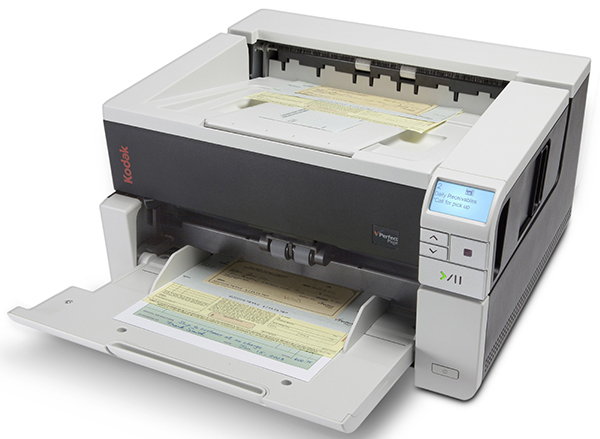


.jpg)
.jpg)